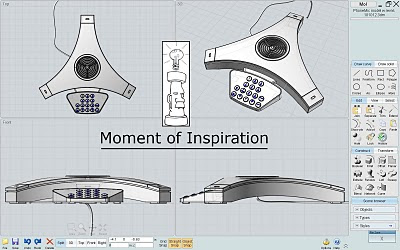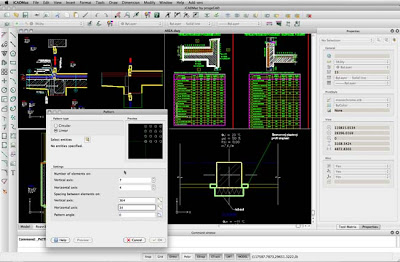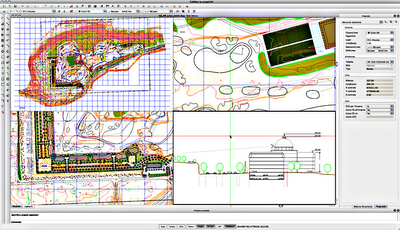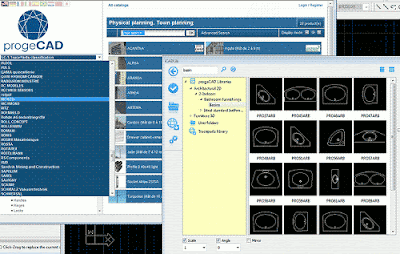- Upgrade progeCAD 2009 to progeCAD 2010
- Upgrade progeCAD 2008 to progeCAD 2010
- Upgrade progeCAD Network License
- Upgrade progeCAD USB License

The procedure for upgrading progeCAD online is simple: select the matching progeCAD upgrade for your current license, fill out the bottom text box of the product page with your current serial code(s) and complete the order as usual.
It is also possible online to migrate or convert different CAD licenses to progeCAD Professional, Network or USB versions.
To upgrade from an older version of AutoCAD LT (2004 or newer), IntelliCAD 6, certain versions of TurboCAD Professional, Vectorworks, Microstation, BricsCAD and other software HERE. As with direct upgrades for progeCAD, upgrading simply requires entering a valid license code and a description of the old CAD software in the bottom text box provided. Always check this cross-over order form for a list of software currently qualifying for upgrade.
To convert from either progeCAD Professional stand-alone license or another CAD package to progeCAD Professional USB version, use this order page and select which system you are upgrading from the drop-down menu "product-current" toward the bottom of the order page, as well as filling out the current serial number. The final price for the USB upgrade varies depending from which previous CAD program that one upgrades from.
For example, why "upgrade" from AutoCAD LT 2006 to progeCAD Professional 2010? Here are some reasons: AutoCAD DWG 2010 file editing, Windows Vista & Windows 7 support, 3D modeling and rendering, AutoLISP and VBA programming, Google Earth export, Express Tools, Quick Dimensioning, PDF import, Raster to Vector tools, gradient hatching - all offered in progeCAD at modest cost - but not in AutoCAD LT 2006. In fact, while the gap between AutoCAD LT and AutoCAD widens, the gap between progeCAD and AutoCAD is narrowing.
A full version of the new progeCAD 2010 Professional (with 10.0.4 patch) can be downloaded HERE. It will run without limitation for 30 days before you can decide if it meets your needs.






 progeCAD can be
progeCAD can be